Teach Your Kids to Play Piano Through eMedia Music’s My Piano Software
 Are you looking for an alternative to formal piano lessons for your grade schooler? Perhaps you want to teach your kids to play the piano, but are at a lost on how to start? Check out eMedia Music’s My Piano software.
Are you looking for an alternative to formal piano lessons for your grade schooler? Perhaps you want to teach your kids to play the piano, but are at a lost on how to start? Check out eMedia Music’s My Piano software.
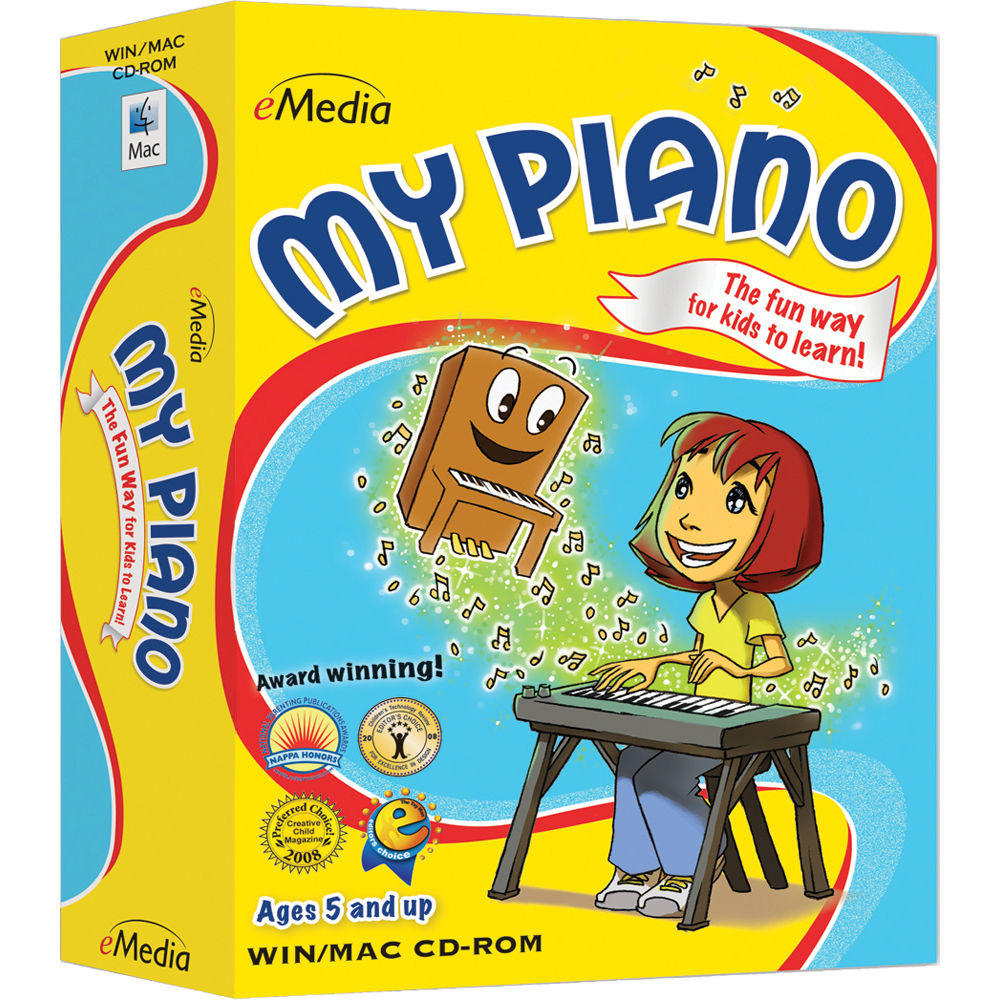
This piano software is perfect for children ages 5 and up and features an animated character named Pam the Piano who leads children through over 100 piano lessons filled with songs, animations, piano games. Irma Irene Justicia, M.A., who has taught at the renowned Juilliard School of Music teaches your child alongside Pam the Piano. How cool is that?
My daughter loves singing more than piano playing. When she turned 5, we started formal piano lessons. Although a fast learner by nature, she does not like sitting down for piano lessons. We would often find her in tears, running away from her very patient and accommodating piano teacher. (Her piano teacher’s surname is–believe it or not–Orpiano! I did not make this up.)
Then, we relocated and could not continue her lessons with Mrs. Orpiano. So we decided to take charge of our daughter’s piano education. Both my husband and I had years of piano training behind us, but it was still a challenge to teach our little girl how to play the piano. Good thing was when she was 4, I invested on eMedia Music’s My Piano Software. I got the downloadable version at a bargain of $29.95, plus a $10 discount at that time. I really am grateful for technology!
Now Mishca is practicing piano on her own by following the MIDI tracks that you can speed up or slow down including colorful MIDI accompaniments, metronome tick, left-hand part, right-hand part or the two-handed performance.
She told me that formal piano lessons are boring, while this software is fun because it has games. She also discovered that she can record the songs she plays using the built-in digital recorder!
We are currently using the software with my Yamaha console piano, but if you have an MIDI electric piano, the software can give you instant and will point out any playing mistakes, shows what should have been played, plus provides an overall score! You may also purchase a My Piano Starter Pack that includes a MIDI enabled keyboard. (This, however, will be shipped from the US.)

This software addresses all learning styles. If your child’s learning style is auditory, you will notice that he or she will learn faster because the software plays the music on and on. If he is visual, it helps that there is an animated piano that shows your child which keys to press. The kinesthetic will benefit from the metronome and digital recorder. It is a good investment whether you play the piano yourself or would want to learn the piano alongside your child.

My Piano as well as all eMedia Music products have 30-day refund policy and lifetime support. We are so happy with it that I purchased my own Intermediate Piano software to help me overcome my own piano hurdles. I will have a separate review on that later on.
Once your child graduates from My Piano, you can avail of eMedia Music’s Piano Method Deluxe (for beginner to intermediate piano learners) with over 450 piano lessons for only $99.95.
Log on to http://www.emediamusic.com to purchase the software.



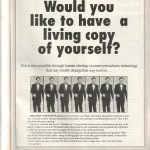
 Jenn C.
God-lover.
Milk & TV Producer.
Writer.
Entrepreneur. Natural Health Advocate.
Jenn C.
God-lover.
Milk & TV Producer.
Writer.
Entrepreneur. Natural Health Advocate.





