Lower Your Child’s Exposure to EMF Radiation
As moms, we are all aware of the dangers of EMF radiation and how it can negatively affect our children’s health. Are you taking the right steps to protect yourself and your little ones?

Image courtesy of meepoohfoto at FreeDigitalPhotos.net
EMF radiation is emitted by all electrical appliances. The good news is if you distance yourself by at least 3 feet from any appliance, you also lessen your radiation exposure. However, there is another form of EMF radiation that is harder to avoid–radio frequency radiation.
Radio frequency radiation is a form of EMF radiation emitted by cellphones, tablets, wifi routers, digital landlines and smart appliances like wifi TV, washing machines, and others that can be controlled by your phone’s apps. It’s all around us. They also affect our health even if we distance ourselves from them. We know, for instance, that our cellphone and wifi routers’ signals pass through walls, so keeping them 3 feet away won’t help.
What can we do to avoid or lessen our kid’s exposure in this digital age?
Before I give you some tips, I have a confession to make. Way back in the 90s, I was the first to introduce wifi to our family. I also used to sleep with my cellphone by my side. Many years later, I became pregnant with our first child and I wised up. I did not want to jeopardize my unborn child’s health. I was working in a big telecommuncations company at that time and I knew for a fact that that whole building was a communications tower. I did not renew my contract as soon as I learned that I was pregnant. Then, when my daughter was 2, my cavity-free premolar broke in an accident and I got a dental implant. This triggered a health crisis that included unexplained panic attacks and hypersensitivity to EMF radiation. The panic attacks subsided after about 6 months, but my hypersensitivity to EMF radiation remained even after I had my titanium dental implant removed. Symptoms include numbness and tingling of my fingers, hands and arms, headache, back pain, joint and bone pain and insomnia.This is because titanium is metal and metal attracts radiation. All these are triggered when I use the cellphone, a tablet or a computer that is connected to the wifi or when I stay in a place that has wifi or a celltower nearby. My husband laughingly says that I am his walking-talking EMF radiation meter. Although it’s not fun to have EMF radiation hypersensitivity, I have used it to my children’s advantage. Since my body reacts to signals like an asthmatic person reacts to an allergen, I used it to test our appliances and gadgets and looked for ways to remove or mitigate EMF radiation’s effects.
I took a course and even bought an EMF radiation meter to help me figure out how to navigate my conditition and this tricky subject.

This is my Radiation Meter. It’s a 3-way meter that checks for EMF, LF and Electric Fields. I got it from an online shop based in Israel for about Php 8,000.
Let me share with you some things that I found helpful:
CELLPHONES

Image courtesy of Ambro of freedigitalphotos.net
1. Put your cellphones in a space that is far from your living area, especially the bedroom. Cellphones do receive signals from the celltowers every nanosecond and this is not a good thing for the body, especially if you are planning to be pregnant or have very young kids.
2. Change your cellphone connection from 5G or 4G to 3G. You can do this in the phone settings. I personally do not notice any difference with the cellphone reception when I stepped down from 4G to 3G.
3. Keep your cellphones on AIRPLANE MODE when not in use. Turn off the GPS as well. This is also helpful if your child plays games on your phone. Put it in Airplane Mode before handing it over to your child. My radiation meter makes shrill cries when I point it to a cellphone. It, however, quiets down as soon as I switch to Airplane Mode.
4. Use the SPEAKER MODE when you or your kids need to use the cellphone. Small children’s skulls are way thinner than adults and therefore receive more EMF radiation.
5, Encourage people to call you on your landline instead of the cellphone, especially for long talks. Remember that when you use your cellphone, it’s not just you receiving the radiation, it’s everyone else around you. The radius for cellphone radiation is about 10 feet. I have tested it using my EMF meter and it sometimes reaches 20 feet.
6. Purchase a special anti-radiation case to lessen your phone’s radiation. It will still receive calls but lessen the impact of radiation on your body. See these products that I have discovered and now offer on my online store.
7. Avoid using cellular data. You are transmitting videos and photos wirelessly in the atmosphere. Do you really think it’s harmless? I know some people who keep their cellular data on 24/7. I shudder at the thought of how this will impact their bodies 10 to 15 years down the road.
8. Use a wired connection to access the internet through your phone. If you are using a Samsung or iPhone, you just need to buy this USB-C-to-Ethernet Adapter. I got mine for Php 500. There are also models that come with a stand and USB port so you can convert your phone into a mini-laptop with a keyboard and mouse. Not bad at all!

COMPUTERS and INTERNET CONNECTION

Image courtesy of Ambro at FreeDigitalPhotos.net
1. Use a LAN cable to connect to the internet, instead of using wifi. Some say that a LAN connection is more stable than wifi. I know wires can be an eyesore, but there are ways to organize and conceal them properly. Choose to buy a SHIELDED LAN CABLE. They call it DOUBLE SHIELDED RJ45. You can get them online. It is more expensive than a regular cable, but it’s worth it. It makes your internet less prone to interference, making data transmission faster and it also shields from electric fields. It really helped me. Now I don’t get joint pain.
2. Make sure that you turn off the WIFI and BLUETOOTH modes of your computer or laptop. Even if you are using a wired connection, if your computer’s wifi connecti0n is on, you are receiving radiation. Side story: A few weeks ago, my daughter was studying on her laptop when her wrist became painful. She told me the wifi connection of the laptop must be on. When we checked, it was indeed on! A lot of what we attribute to carpal tunnel symdrome can be the effects of EMF radiation on our poor bodies.
3. If you cannot get good internet connection without using wifi or cellular data, get a wifi box that gives you the option to use a wired connection. Smart. Globe and PLDT have this. This box has an antennae and several ports. Put this wifi box outside the house and use a wire to connection your computers to the wifi. Then get a metal cover to cover the poriton of the box that is facing your house. We checked this set-up with our radiation meter and it effectively brings down RF radiation.
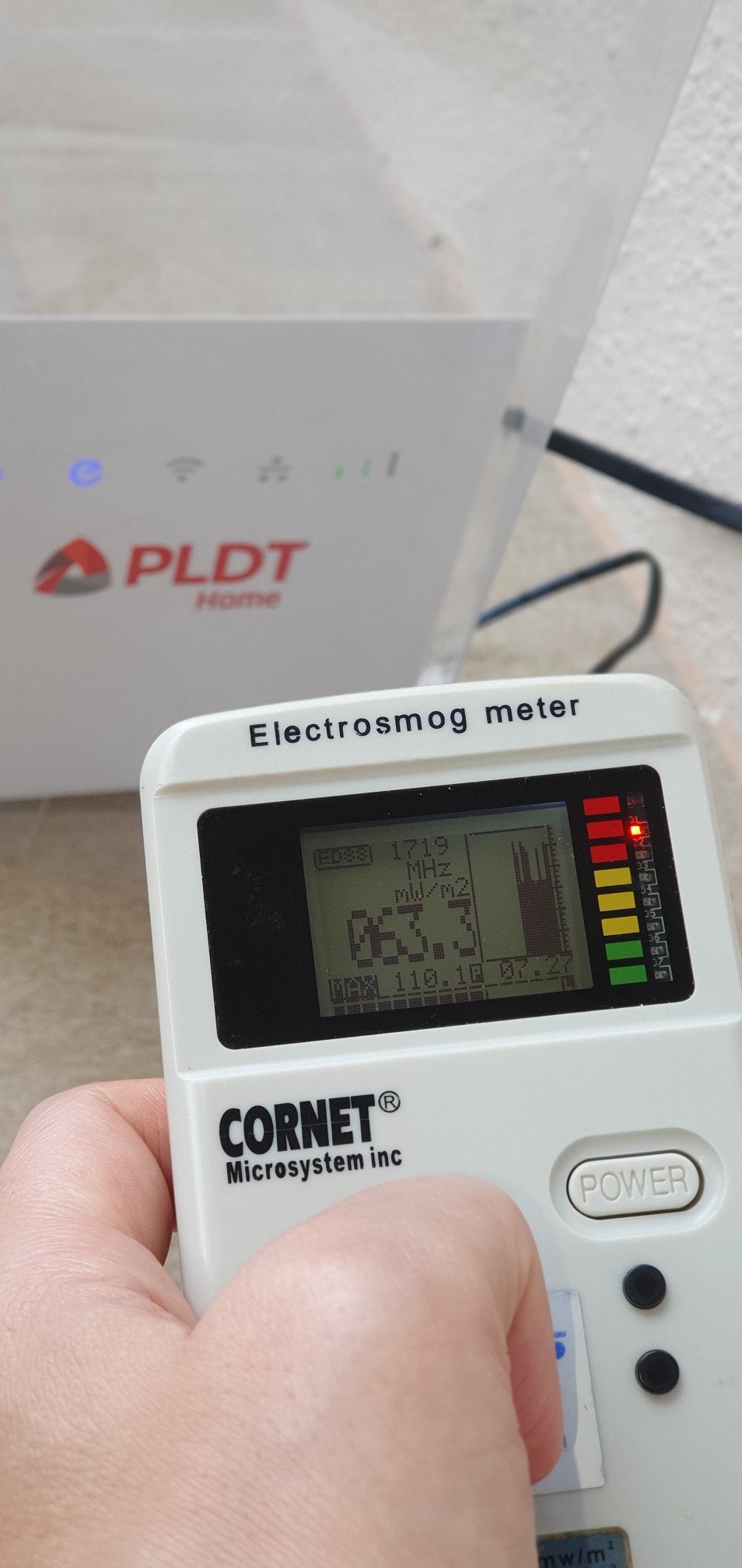
Wifi box emits a very high EMF radiation reading.
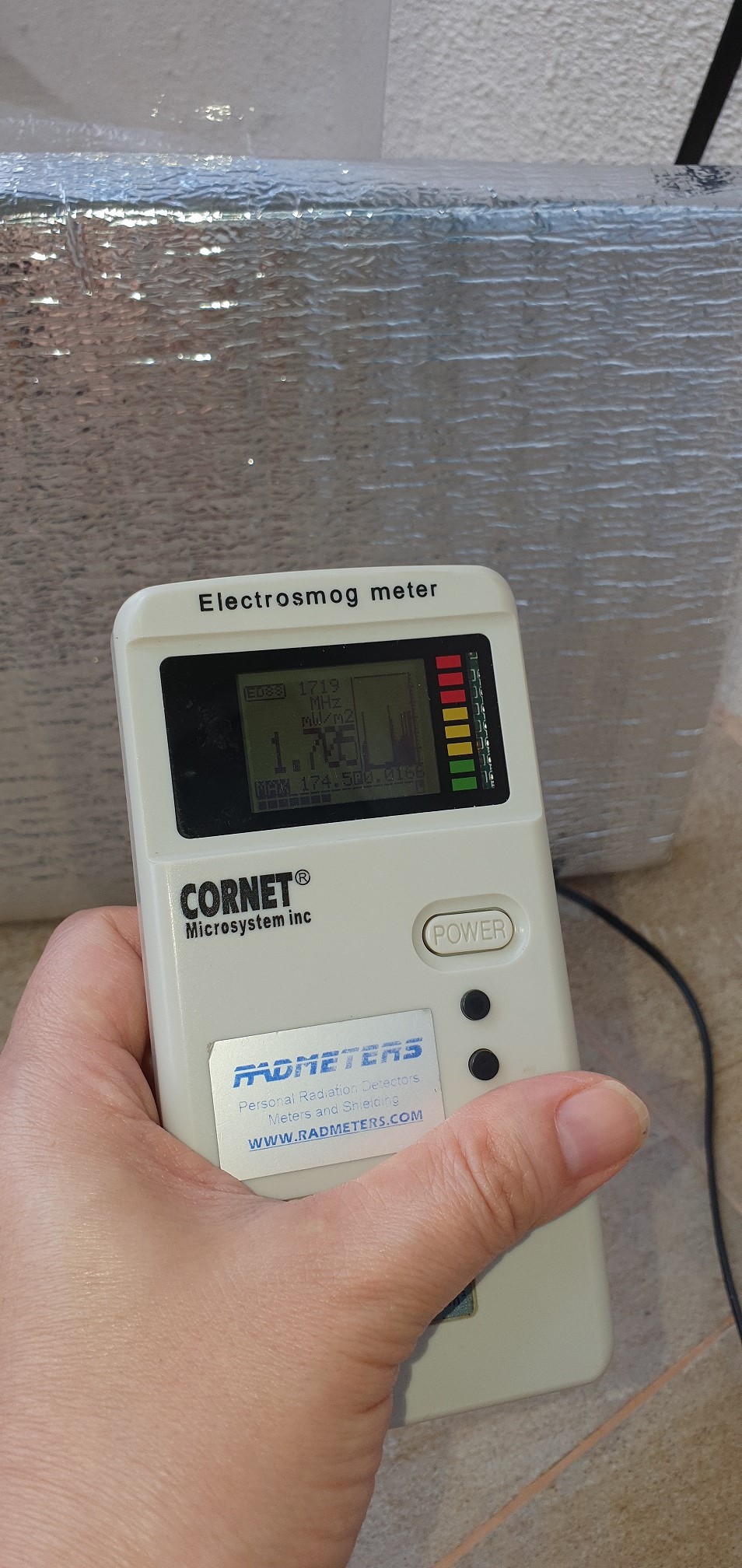
Covering the wifi box with a simple metal can on one-side (the side that is facing you), significantly lowers the EMF radiation reading.
4. Invest in a computer or laptop that has long battery life or purchase extra sets of batteries. A computer that is plugged into an electric outlet has high electric fields. It is best to avoid using your computer while it is charging. This is worth the investment since kids are taking classes from home nowadays and are on the computer the whole day.
5. Let kids use an external wired keyboard and mouse, but please do not use a bluetooth keyboard and mouse. They also emit radiation. Wired ones are better and cheaper, too. Using them will keep your kids from being too near the computer.
6. If you recently upgraded your internet connection, check your wifi router. If it is in 5G, change it to 4G or lower. You can do this by logging on to the account assigned to you by your internet provider. 5G is 10 times faster than 4G, but it also uses a higher radio frequency whose efffects on the body is still unknown. You do not want to risk your health for faster internet, would you?
TELEVISION
- Resist buying a smart TV. My husband bought us 2 Samsung Smart TV a couple of months ago. We thought we could turn off the wifi. We tried every suggestion by Samsung users, but both were still emitting signals. I tested them using my radiation meter and the signals were off the charts. Scary! We ended up returning them. We got an older Panasonic model. It was cheaper and we could easily switch it to ethernet. it also emitted lower electric fields.
2. Connect your TV to the ethernet instead of using wifi to access Youtube and Netflix. You’ll still enjoy your favorite shows and you may even find the connection more stable than your current wifi.
SIMPLY WAYS TO DETOX FROM RADIATION:
- Swim in the sea more often. This helps as well if your child recently had an x-ray. My toddler just had 3 xrays after he broke his arm late last year.
- Have an EPSOM SALT BATH. Mix a cup of epsom salt and a cup of baking soda plus some essential oil to your kids’ bath and soak for at least 20 minutes.
- Detox using zeolite. ACZ Nano Advanced Cellular Zeolite selectively and irreversibly binds and removes toxic heavy metals, chemical toxins, VOC’s, radioactive toxins and free radicals of all kinds. It is easy to administer to kids since this mouth spray is tasteless. You may get it here and here.
A SIDE NOTE TO PARENTS OF LITTLE GIRLS: Avoid letting your child wear metal earrings or any metal jewelry. As I have mentioned earlier, metal attracts radiation. I really pity little girls who wear little studs. I am a girly-girl and I love jewelry but with the amount of radiation emitted by cellphones, wifi and cell towers around us, it would be wise to avoid this.
I know these steps may seem inconvenient as you will have to change habits and gadgets, but look at it as a form of health insurance. These tips have saved electro-hypersensitive me from a lot of aches and pains. Moreover, it’s my way of safeguarding the future of the little persons that God entrusted to me. As a mom, I’ll do everything to guarantee that!
Ok, so now, what if you live near a cell-tower or have a neighbor that uses wifi? What can you do to protect your family? I’ll have another post about this soon!




 Jenn C.
God-lover.
Milk & TV Producer.
Writer.
Entrepreneur. Natural Health Advocate.
Jenn C.
God-lover.
Milk & TV Producer.
Writer.
Entrepreneur. Natural Health Advocate.





